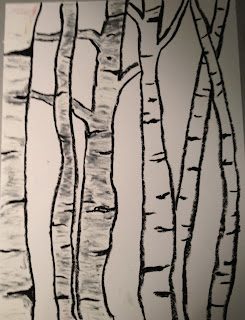I posted this on my ArtwithMrsG website (my website I share info with my students and families) but thought I should add it here too! It was such a success because the students were so proud of what they had done!
The subject for our movie was a red ball that would roll into a scene, interact with that environment, change and then roll out into another scene. The students brainstormed ideas and then we put them together to flow with whatever color or colors of clay balls that were exciting and entering each scene. I was so proud of how the students worked together in small groups and then as a whole group. Even though no actual art was produced that art class - it was one of my favorites. The creativity and problem solving skills they were using put a huge smile on my face!

Students each created a storyboard for their group's scene and then compared them to come up with what the group wanted to do. I gave each group a 12x18 piece of tagboard to fold to create the backdrop. They glued construction paper onto this, colored on it with various materials, and glued extra things on as needed. We propped these up by taping some metal book stands borrowed from the library to the back.
Students used modeling clay and other items to create things in their scene that the clay ball would interact with.
Once the back drop was done we began filming. We made sure we all had the clay balls that were coming and going from scene to scene all ready before we started filming. We doubled up on these so that many groups could film at the same time. For example if a green ball was leaving one scene and would be entering another, we created 2 identical balls so that both groups could be filming at the same time.
The iPad app
iMotion HD made this so easy! This app is free and a must have for the art room! Our iPads have smart covers so they were able to be propped up and worked great to keep the iPad in the same spot. After a group finished filming they exported the movie to the photo library and then put it into my Dropbox file. I could then take all the movies and put them together in iMovie on my computer.